You want to make it easy for visitors to find you on social media networks, and here’s how to set that up. This process can be a little different with each theme. For starters, here’s how to set it up in the default “twentyseventeen” theme.
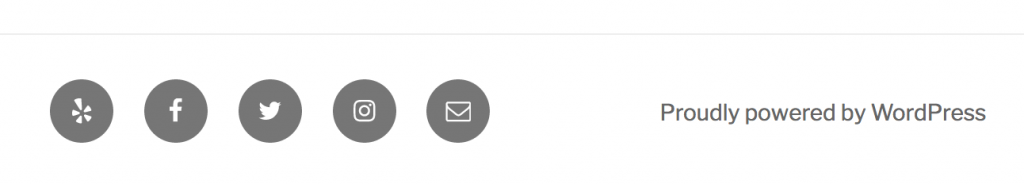
- From your Dashboard, hover your mouse over “Appearance”, and click “Menus”
- Click the link, “create a new menu”
- In the box by “Menu Name”, type a name, like “Social Links Menu” and click either of the “Create Menu” buttons
- Now that you have a menu, you can add custom links to it. On the left-hand side, click “Custom Links” to open up that section
- In the “URL” box, type or paste the URL of your Twitter, Facebook, Instagram, or whatever social media page you want. It should begin with “http://” (or “mailto:” for email); you can copy and paste it from another tab to make sure it’s right
- In the “Link Text” box, type a name for the link. On some themes, like “twentyseventeen”, this won’t be visible, but it’s still required. Just enter “Twitter”, “Facebook”, “Instagram”, or whatever. Linkable networks with built-in icon support include: Twitter, Facebook, Instagram, Tumblr, Medium, Snapchat, YouTube, Flickr, Vimeo, Reddit, and email
- Click the “Add to Menu” button, and the link will appear on your new menu
- To change or remove any links, click on them in the menu to open up the entry boxes again. You can also drag and drop those items to reorder them
- Click “Save Menu” to apply your changes
- Click “Manage Locations” to see where your WordPress theme lets you display menus (you have to display it somewhere)
- For the “twentyseventeen” theme, in the dropdown next to “Social Links Menu”, pick your new menu from the list, and click “Save Changes”
- Preview your live site, and you should see the icons for your networks in the footer of each page
There are other ways to display these – in “Widgets” in the side bar or footer, or in other menus – but this is one straightforward way that works well in this theme.
